Click to navigate to Payments
Click to view Template summary
Displays the Template summary
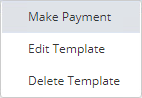
Right-click the context menu to view the additional options
Click Make Payment
Edit and click Submit for make payment
Displays the details
Click Confirm
Click No to proceed further
Displays the confirmation details
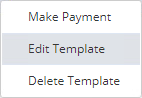
Right-click the context menu to view the additional options
Click Edit Template to edit the template
Edit and click Save for saving your edits to the template
Displays the confirmation details
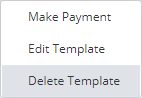
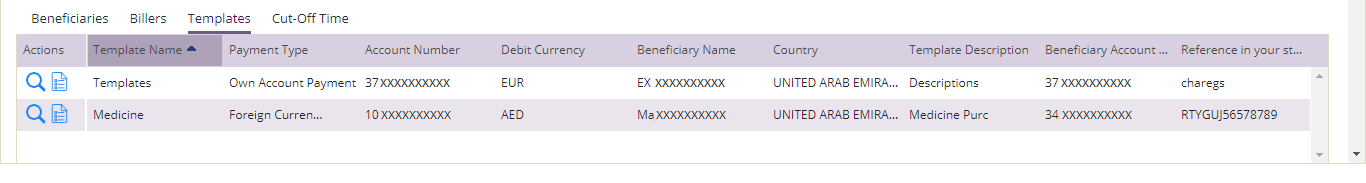
Right-click the context menu to view the additional options
Click Delete Template to delete the template
Click Delete to proceed with the deletion
Click Yes to proceed
Displays the confirmation details