Click to navigate to Payments
Click Initiate
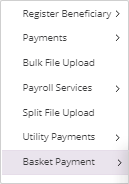
Click Basket Payment
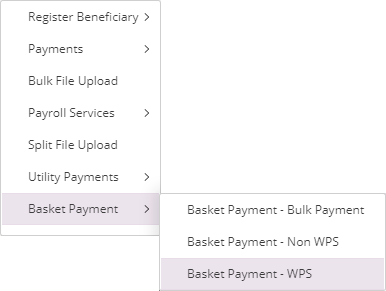
Click Basket Payment - WPS

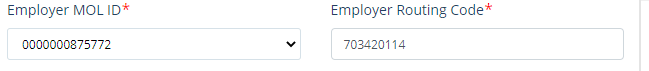
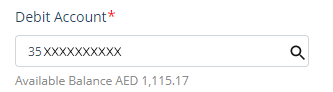
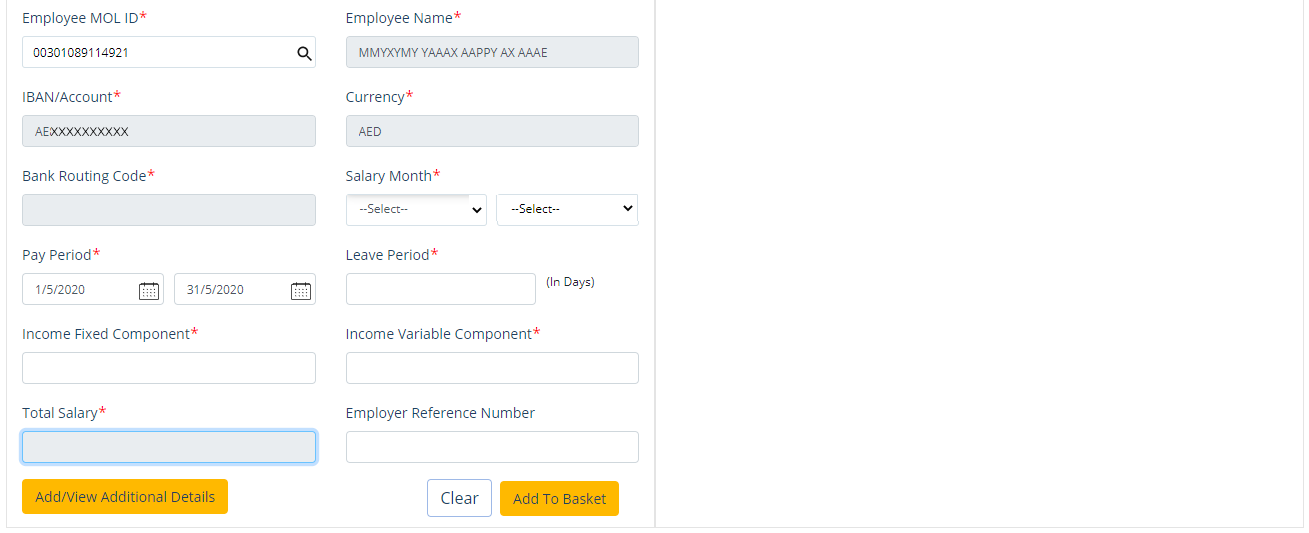
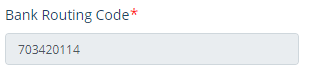

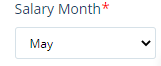
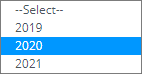
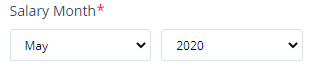
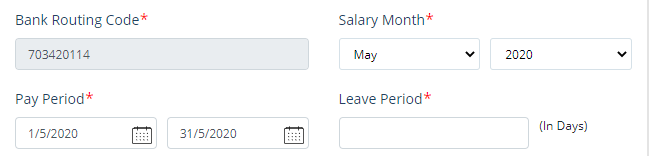

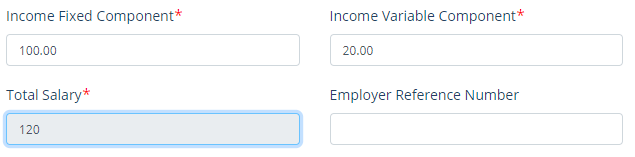
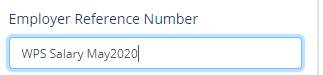
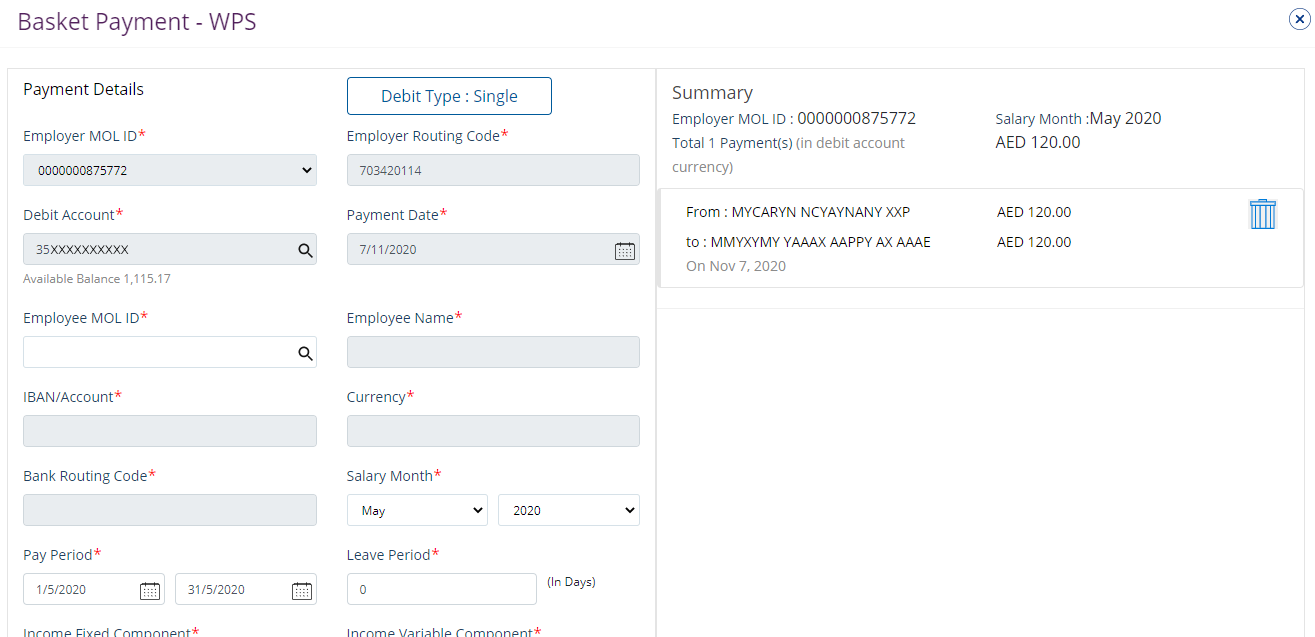
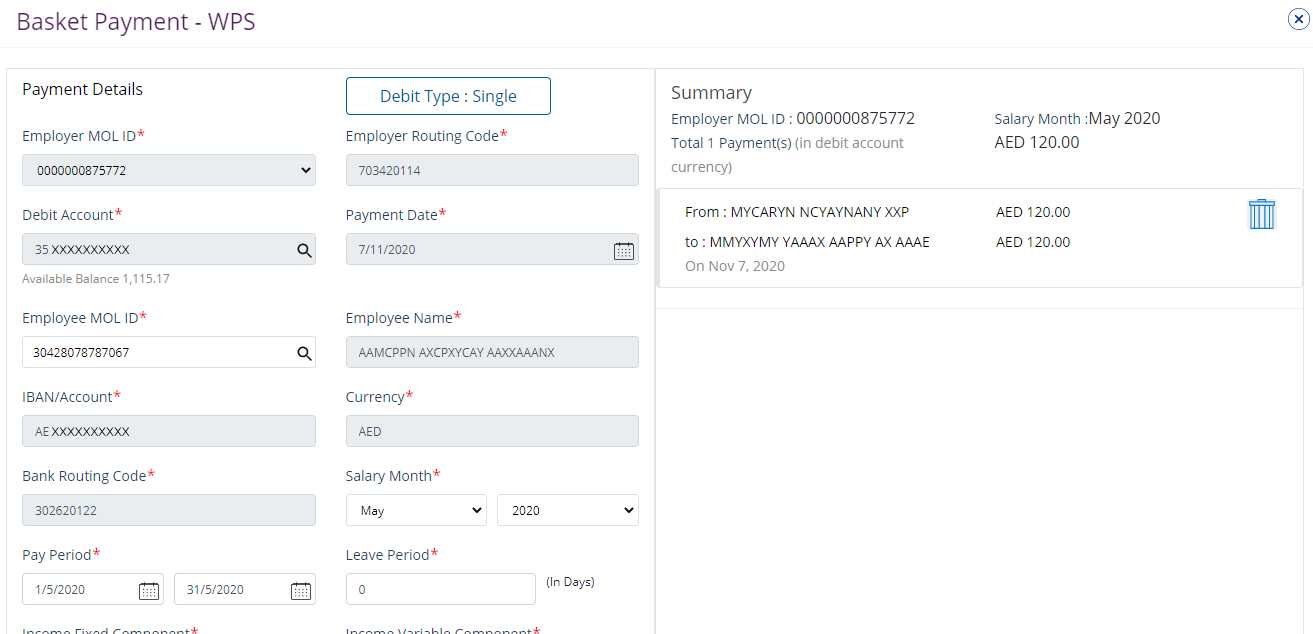
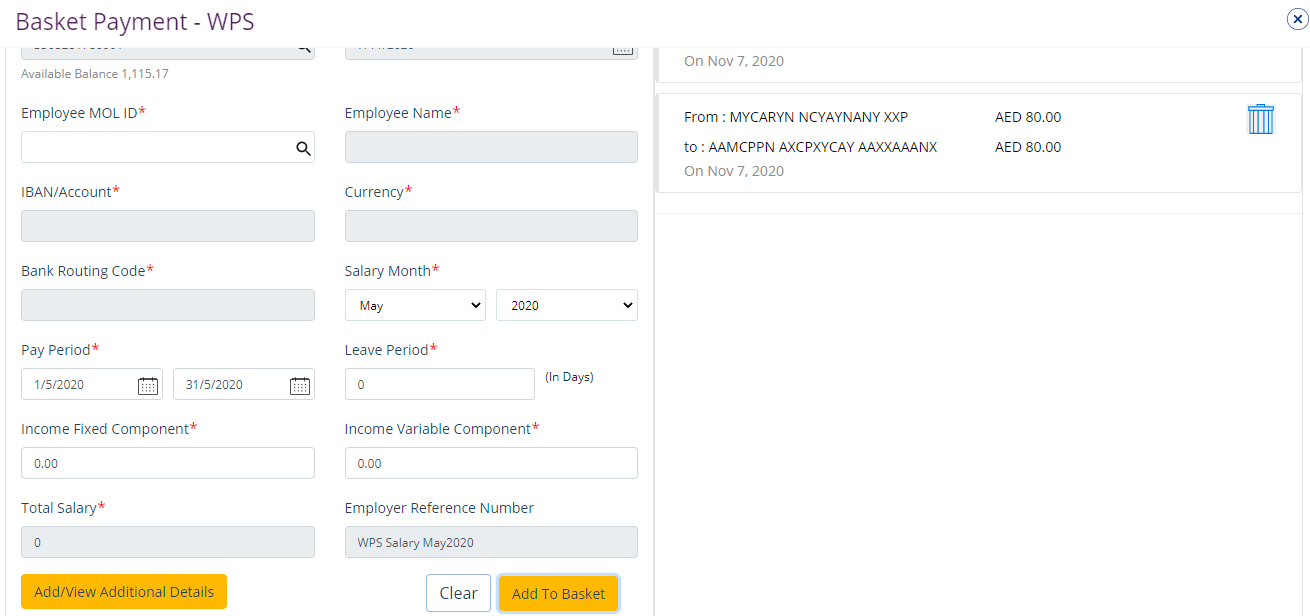
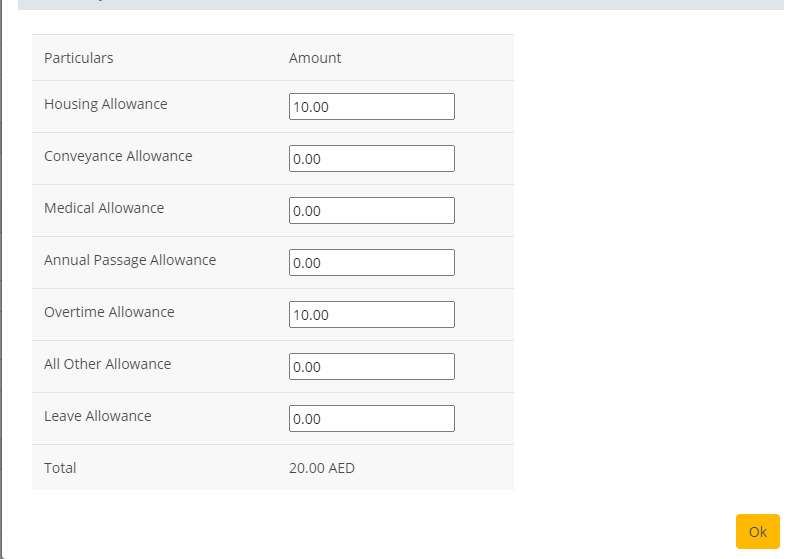
Select the 'Employer MOL ID' information from dropdown
Select the 'Debit Account' information using the lookup
Select the debit account details by double-clicking a row / record
Select the 'Payment Date'
Select the 'Employee MOL ID' using lookup
Select the employee details by double clicking on a row / record
Enter the 'Bank Rounting Code'
Select the 'Salary Month' from dropdown list
Select the year from dropdown list
Select the 'Pay Period' and 'Leave Period'
Enter the fixed and variable componenets for income
'Total Salary' will be auto-populated
Enter the 'Employer Reference Number'
Click 'Add To Basket'
Added payment displays under the 'Summary'
Fill the required fileds and proceed further and click 'Add To Basket'
Added payment displays under the 'Summary'
Click Submit
Displays the review and confirmation details
Click Confirm
Displays the confirmation details
Click to verify/accept/reject the authorized record
Click Basket Payments
Click Basket Payment Authorization
Select the request to authorize the transaction
Click Authorize
Click Authorize
Enter the 'OTP'
Click Submit
Displays the confirmation details
Click Ready for Release
Select the request to release the transaction
Click Release
Displays the details
Click Release
Displays the confirmation details